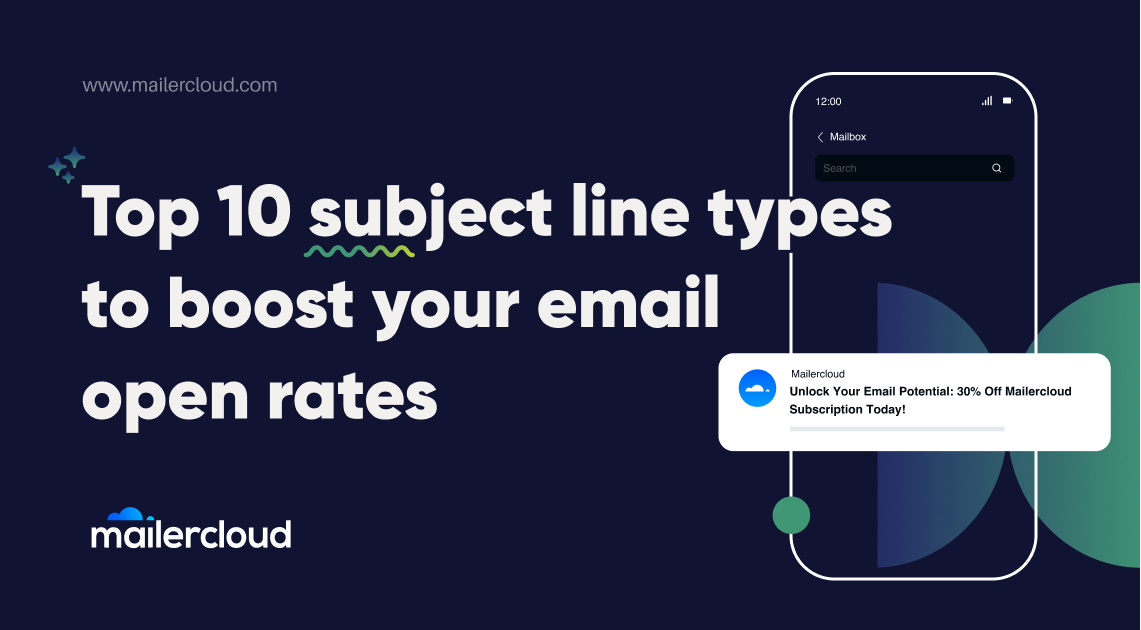Email protocols are essential for how we access, store, and manage our emails, but many users aren’t aware of how they work. In this article, we’ll dive deep into two of the most popular email protocols—POP3 and IMAP. You’ll learn about their differences, how each one works, and which is the best choice for your needs. Whether you’re an email user curious about how your inbox is managed, a business looking to optimize email setup across multiple devices, or involved in email marketing, this guide will help you make the right decision.
Table of Contents
What Are Email Protocols and Why Do They Matter?
Email protocols like POP3 and IMAP determine how your email client (such as Outlook or Apple Mail) interacts with your email server. These protocols allow you to retrieve email from the server and access it on your device. Understanding how each protocol works can help you choose the best setup for how you want to access and manage your emails.
What Is POP3? The Post Office Protocol Explained
POP3, or Post Office Protocol version 3, is one of the oldest and most widely used email protocols. When you use POP3, it downloads your email from the mail server onto your device, removing it from the server. Once the email is downloaded, it’s stored locally, meaning you can access your email even when you’re offline. However, since the email is deleted from the server, you won’t be able to access it on other devices unless you’ve set your client to leave a copy on the server.
What Is IMAP? The Internet Message Access Protocol Explained
IMAP, or Internet Message Access Protocol, is a more modern protocol that allows you to access your emails from multiple devices. Unlike POP3, when you use IMAP, your emails remain stored on the server and are only downloaded temporarily when you access your inbox. This setup means your emails and folders are synced across multiple devices, making it an ideal choice for users who want flexibility.
POP3 vs. IMAP: What Are the Key Differences?
The most significant difference between POP3 and IMAP is how they handle emails. With POP3, emails are downloaded and deleted from the server, while IMAP keeps your emails stored on the server, allowing you to access them from multiple devices. If you prioritize offline access and don’t need to send email or access webmail from different devices, POP3 may be a better choice. However, if you often use email across multiple devices like your phone, computer, and tablet, and want to sync effortlessly while sending emails via SMTP, IMAP is the preferred option.

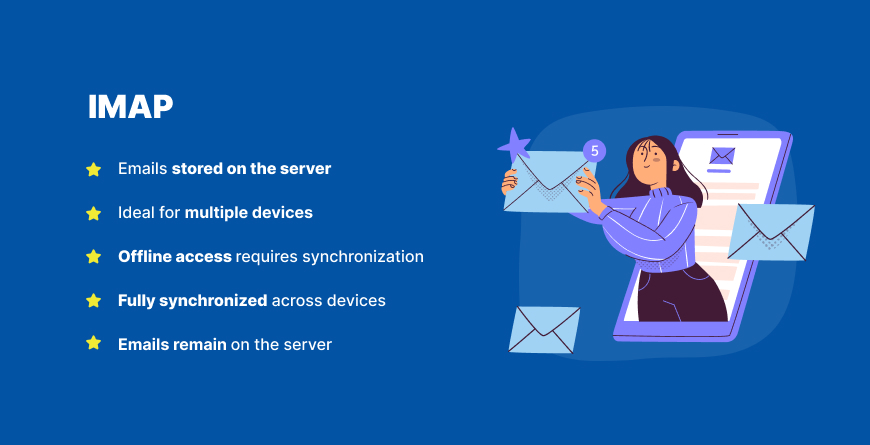
| Feature | POP3 | IMAP |
|---|---|---|
| Storage | Emails stored locally | Emails stored on the server |
| Multiple Devices | Not suitable for multiple devices | Ideal for multiple devices |
| Offline Access | Full offline access once downloaded | Offline access requires synchronization |
| Sync | No synchronization | Fully synchronized across devices |
| Delete | Deleted from the server after download | Emails remain on the server |
When Should You Use POP3?
POP3 is great for users who prefer storing emails on a single device, like a desktop or laptop. It’s often used in environments with limited internet access because once the emails are downloaded, they can be accessed offline. POP3 downloads emails directly to your device, ensuring that once retrieved, they’re available for good. This protocol is also helpful for users who want to free up space on the mail server by keeping emails locally.
When Should You Use IMAP?
For those who frequently access their email from multiple devices—such as smartphones, tablets, and computers—IMAP is the better option. Unlike POP3, which downloads emails to the local device and removes them from the pop3 server, IMAP email accounts keep the emails on the email server, allowing you to view and manage email messages across platforms without fully downloading them to each device. This makes it an efficient choice for handling large inboxes and ensuring that your email provider retains copies of your emails for later use.
With IMAP, users can check your email from any device, and actions like reading, deleting, or moving emails are automatically synchronized across all devices. When you read an email on your smartphone, for instance, it will be marked as read on your tablet and computer as well. This is particularly advantageous for business users or those who travel frequently and need their email service to be available on the go. The protocol also allows you to store the email on the server, ensuring that you have copies of your email accessible at all times, even when using a new device.
Additionally, IMAP works seamlessly with email apps such as Outlook or Gmail, which are used by email clients to let people access email and manage their inboxes. IMAP’s ability to store emails on the email server is one of its biggest advantages, as it allows users to get an email or read your email on one device and continue working with it on another. This server-side synchronization ensures that all actions are mirrored across devices, giving you a seamless experience.
Moreover, both imap and pop3 are email protocols that email clients rely on to retrieve email from the server. The key difference between IMAP and POP3 lies in how they handle email storage. While pop3 downloads the email to a local device and often deletes it from the pop server, IMAP also keeps a copy of the email on the server, allowing continuous email access across platforms.
For users who need to send an email, IMAP integrates seamlessly with the Simple Mail Transfer Protocol (SMTP), which is used to send email from the smtp server to the recipient. By choosing IMAP, you can not only access your emails from multiple devices but also ensure efficient email management, even when dealing with large email attachments or extensive inboxes. POP works well in specific scenarios, but for users who need multi-device functionality and real-time syncing, IMAP functions as the more flexible and versatile option.
IMAP vs. POP3: Which Is Better for Accessing Email on Multiple Devices?
When it comes to accessing email across multiple devices, IMAP is far superior to POP3. Since IMAP stores emails on a remote server, users can access the same messages from any device connected to the internet. This feature makes IMAP ideal for people who work in different locations or need to manage email on both personal and professional devices.
How Email Clients like Outlook or Apple Mail Handle POP3 and IMAP
Both Outlook and Apple Mail allow users to set up their email accounts using either POP3 or IMAP. If you set up your account with POP3, emails will be downloaded and stored locally on your device. On the other hand, with IMAP, your email client will sync emails from the remote server, making them accessible across devices. Email clients also offer the option to leave a copy on the server, which can help maintain flexibility with POP3 accounts.
Can You Switch Between POP3 and IMAP?
Yes, users can switch between POP3 and IMAP. However, it’s important to note that changing protocols can affect how your emails are stored. When moving from POP3 to IMAP, you’ll need to make sure that the emails stored on your local device are backed up, as switching may lead to them being deleted from the server. Similarly, when switching from IMAP to POP3, you’ll want to ensure that all necessary emails are downloaded from the email server.
Summary: Choosing the Right Protocol for Your Email Needs
Choosing between POP3 and IMAP depends largely on how you prefer to manage your emails. Here’s a quick summary of the key takeaways:
- POP3 is best for users who prefer to download and store their emails locally, offering full offline access but limiting usage across multiple devices.
- IMAP is the better choice for those who need to sync emails across multiple devices and prefer to keep emails stored on a remote server.
- Your choice will also depend on the email client you use and whether you prioritize storage on your device or the mail server.
Key Points to Remember:
- POP3 downloads and deletes emails from the server, making it suitable for single-device use.
- IMAP syncs emails across devices, keeping a copy of emails on the server for easy access from anywhere.
- Choose POP3 if you need offline access and don’t use multiple devices.
- Choose IMAP if you want real-time access and sync across multiple devices.
- Always ensure that emails are backed up before switching between the two protocols.
By understanding the key differences between POP3 and IMAP, you can make an informed decision about which protocol works best for your email habits, ensuring seamless communication in your professional or personal life.
As a Marketing Director, I develop and implement marketing strategies, conduct market research, and manage a team of marketing professionals. With a successful track record of launching campaigns that drive revenue growth, I bring my marketing expertise to blog writing, creating engaging content that promotes the brand and its products/services.