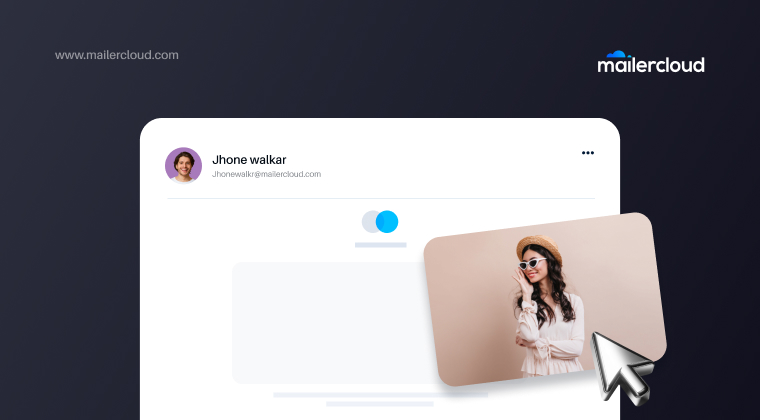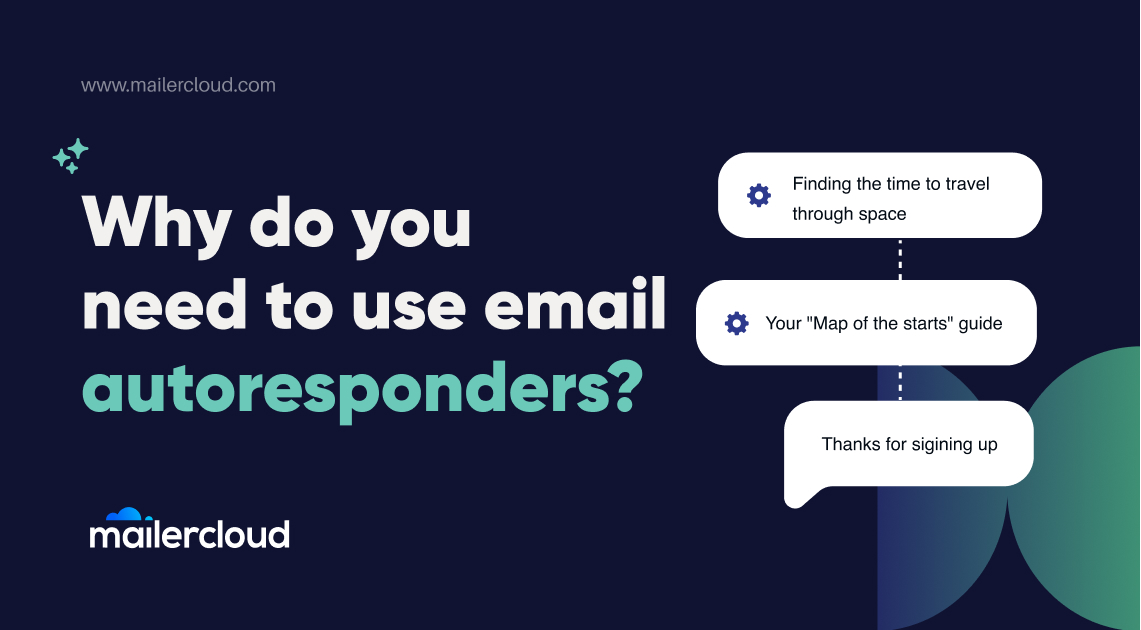Embedding images in your emails can be a game-changer for your email marketing strategy. This comprehensive guide will delve into best practices, common pitfalls, and effective strategies for using images in your email campaigns. If you’re looking to enhance your email engagement rates and overall campaign success, this article is a must-read.
Table of Contents
Why Use Images in Email Marketing?
Using images in email marketing can significantly boost your campaign’s effectiveness. Images can capture attention, convey emotions, and illustrate your message more vividly than text alone. When used correctly, images can enhance your email’s visual appeal and improve click-through rates.
Images in email marketing are not just about aesthetics; they are about creating an emotional connection with your subscribers. Marketers often find that emails with images can outperform text-only email designs in terms of engagement.
Best Practices for Embedding Images in Emails
Following best practices for embedding images in emails ensures that your emails not only look good but also perform well across various email clients and devices. Here are some essential tips:
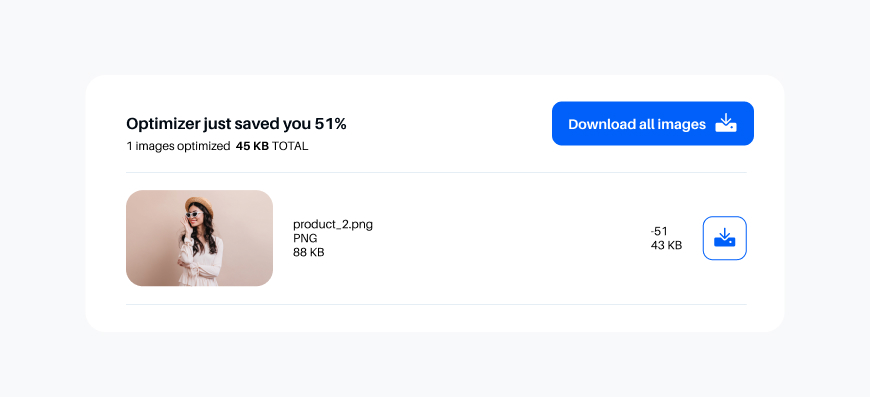
- Optimize Image Size: Keep your image file size as small as possible to ensure quick loading times.
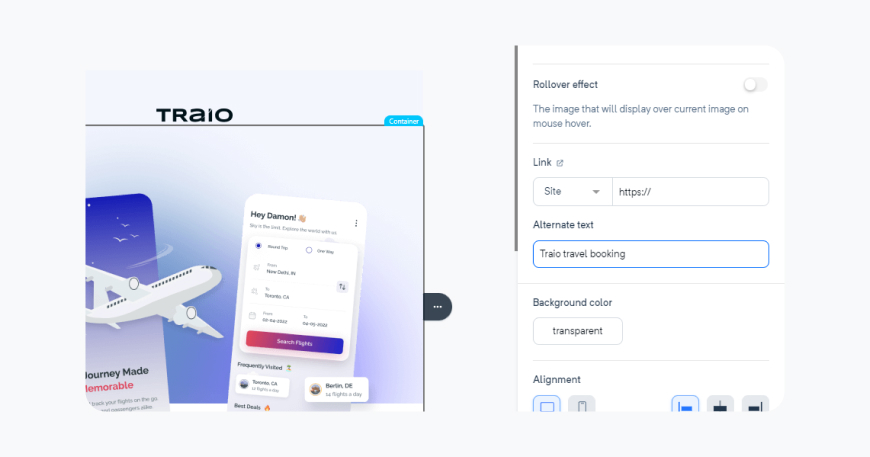
- Use Alt Text: Always include descriptive alt text for your images. This ensures accessibility and provides context if images don’t load.
- Responsive Design: Ensure your images are responsive and adapt to different screen sizes, especially mobile devices.
How to Embed Image in an Email
Embedding images in emails can be done using various methods. The most common techniques include:
- Inline Embedding: Embedding images directly into the email’s HTML using base64 encoding.
- Linked Images: Adding images by linking to a URL where the image is hosted.
Inline embedding is generally more reliable as it ensures the image will appear even if the email client blocks external images. However, it can increase the email’s size.
What Image Formats Work Best?
Choosing the right email image format is crucial for deliverability and quality. The most commonly used formats are:
- JPEG: Great for photographs and complex images.
- PNG: Ideal for images with transparency or text overlays.
- GIF: Useful for simple animations and graphics.
It’s important to balance the quality of the file with its size to maintain quick loading times without compromising visual appeal.
Understanding Image Size and File Size
Image size and file size can impact your email’s performance. Large images can slow down loading times and increase the likelihood of your email being marked as spam in the inbox. Keep your images’ dimensions and file size as small as possible while maintaining quality.
Dealing with Image Blocking by Email Clients
Many email clients block images by default to protect users from potential threats. To mitigate this issue:
- Use Alt Text: Ensure your message gets across even if the image doesn’t load.
- Balance Text and Images: Include enough text to convey your message without relying solely on images.
- Test Across Clients: Test your emails across different email clients to see how they handle images.
Using Background Images in HTML Emails
Background images can add depth and visual interest to your emails. However, they come with their own set of challenges:
- Fallback Colors: Always set a fallback background color in case the image doesn’t load.
- CSS Techniques: Use CSS to embed the image, ensuring compatibility with most email clients.
- Keep it Simple: Avoid overly complex background images that can distract from your main message.
Image-Only Emails: Pros and Cons
Image-only emails can be visually striking but come with risks:
- Pros:
High Visual Impact: Can create a strong visual impression.
Branding: Effective for showcasing products or promotions.
- Cons:
Image Blocking: If images are blocked, the entire message can be lost.
Spam Filters: Higher chance of being marked as spam if there is little to no text.
Alt Text: The Hidden Powerhouse
Alt text is crucial for accessibility and deliverability. It provides a description of the image if it fails to load and improves the email’s overall accessibility. Here’s how to use it effectively:
- Be Descriptive: Clearly describe the image and its purpose.
- Include Keywords: Use relevant keywords to improve searchability.
- Keep it Short: Ensure alt text is concise but informative.
Sourcing Free Images for Your Email Campaigns
Finding the right images can be a challenge. Fortunately, there are many sources for free, high-quality images:
- Stock Photos: Websites like Unsplash, Pexels, and Pixabay offer free images for commercial use.
- Create Your Own: Use tools like Canva or Adobe Spark to create custom images.
When choosing images, ensure they are relevant to your content and audience.
Key Takeaways
- Optimize Image Size: Keep file sizes small for quick loading times.
- Use Alt Text: Always include descriptive alt text for accessibility.
- Test Across Clients: Ensure images render correctly in different email clients.
- Responsive Design: Make sure images are responsive and look good on all devices.
- Balance Text and Images: Don’t rely solely on images; include enough text to convey your message.
- Free Image Sources: Use stock photo sites for high-quality, free images.
By following these guidelines, you can effectively use and embed images in your email campaigns, enhancing their visual appeal and improving engagement rates.
Lina is a content writer with a passion for reading, writing, and cooking. She aims to explore the world of words and flavors. With a deep love for literature and a knack for creating mouthwatering recipes, she strive to engage and inspire others through her work.