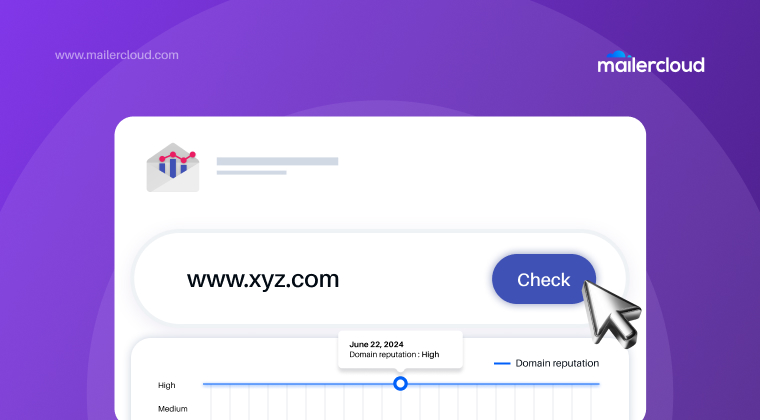In the world of email marketing, maintaining a good domain reputation is crucial. This article will guide you through the process of using Google Postmaster Tools to check your domain reputation. You’ll learn how to set up these tools, understand the data provided, and take actionable steps to improve your domain’s standing.
Table of Contents
What is Domain Reputation and Why It Matters?
Your domain reputation is a critical factor that affects your email deliverability. It is a score given to your domain based on several factors including spam complaints, bounce rates, and the quality of your email content. ISPs and mailbox providers use domain reputation to determine whether your emails should be delivered to the inbox, the spam folder, or blocked entirely.
Maintaining a good sender reputation ensures that your emails reach your recipients’ inboxes, which is essential for effective email marketing. Poor domain reputation can result in your emails being marked as spam, reducing your open rates and impacting your overall marketing efforts.
What is Google Postmaster Tools?

Google Postmaster Tools is a free service provided by Google that allows email senders to monitor their domain reputation, email deliverability, and other key metrics. This tool provides valuable insights into how Gmail account users interact with your emails and how Google views your sending practices.
Using Google Postmaster Tools, you can track data points such as spam rates, IP reputation, and delivery errors. These insights help you understand the health of your domain and make informed decisions to improve your email deliverability.
How to Check Your Email Sender Reputation?
To check your domain/sender reputation, navigate to the Google Postmaster Tools dashboard and review the Domain Overview section. Here, you’ll see a summary of your domain’s reputation score and other key metrics.
A good domain reputation score indicates that your emails are likely to be delivered to the inbox, while a poor score suggests that your emails may be marked as spam. Regularly checking your domain reputation helps you stay on top of any issues and take corrective action as needed.
How to Set Up Google Postmaster Tools?
Setting up Google Postmaster Tools is a straightforward process. Follow these steps to get started:
1. Sign in to Google Postmaster Tools: Use your Google account to sign in.
2. Add Your Domain: Enter the domain you want to monitor.
3. Verify Your Domain: Follow the verification process which typically involves adding a TXT record to your DNS settings.
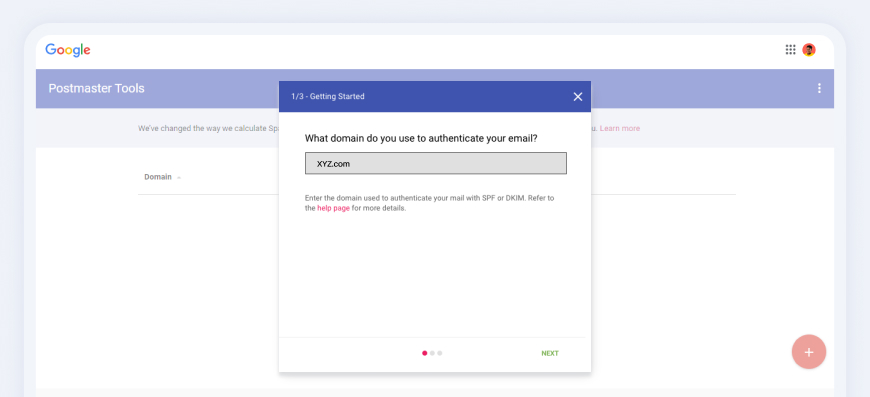
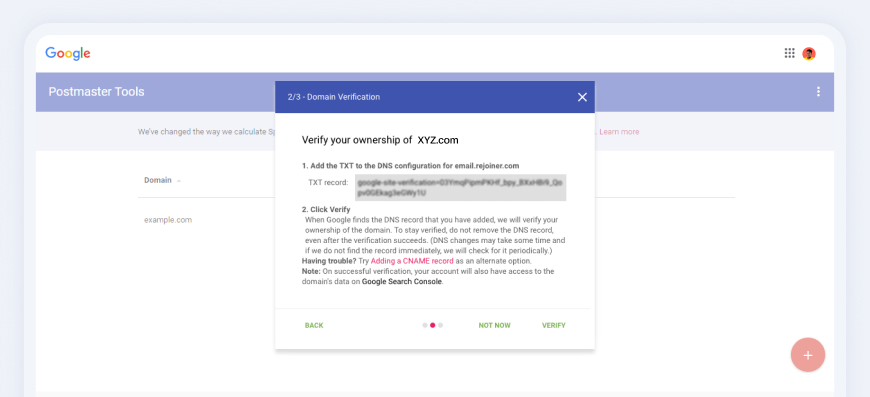
Once your domain is verified, you’ll have access to the Google Postmaster Tools dashboard, where you can start monitoring your domain reputation and other key metrics.
The Google Postmaster Tools Dashboard
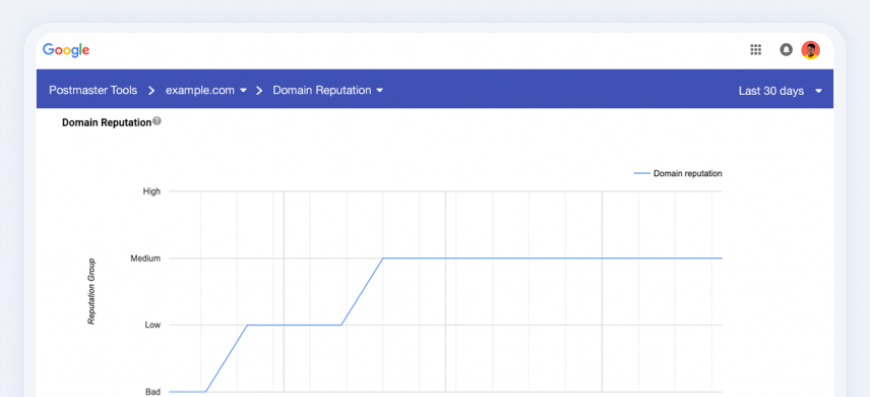
The Google Postmaster Tools dashboard is the central hub where you can view detailed data about your domain’s performance. Key sections of the dashboard include:
- Domain Overview: Provides a summary of your domain’s reputation and key metrics.
- Spam Rate: Shows the percentage of your emails marked as spam by Gmail users.
- IP Reputation: Indicates the reputation of the IP addresses used to send your emails.
- Feedback Loop: Displays user feedback about your emails.
Understanding how to navigate this dashboard is crucial for making the most of Google Postmaster Tools.
Key Metrics to Monitor in Google Postmaster Tools
Several important metrics are available in Google Postmaster Tools that can help you gauge the health of your domain:
- Spam Rate: This metric indicates the percentage of your emails that Gmail users mark as spam. A high spam rate can negatively impact your domain reputation.
- IP Reputation: Shows the reputation of the IP addresses used to send your emails. Good IP reputation is essential for high email deliverability.
- Feedback Loop: Provides insights into user complaints and feedback about your emails.
Monitoring these metrics regularly helps you identify and address issues that could harm your sender reputation.
Improving Your Domain Reputation Using Google Postmaster Tools
Improving your domain reputation involves several best practices:
- Authenticate Your Emails: Use SPF, DKIM, and DMARC to authenticate your emails. This helps build trust with mailbox providers.
- Monitor Spam Rates: Regularly check your spam rate in Google Postmaster Tools and take steps to reduce it.
- Maintain Good Sending Practices: Follow guidelines and avoid practices that could harm your reputation while sending emails.
You can also monitor and improve your domain reputation, thereby enhancing your email deliverability and achieve better marketing results.
Common Issues and How to Resolve Them
Common issues that can affect your domain reputation include high spam rates, poor IP reputation, and deliverability issues. Here’s how to address them:
- High Spam Rates: Ensure your email content is relevant and engaging to your recipients. Avoid spammy language and follow best practices for email design.
- Poor IP Reputation: Use dedicated IP addresses for your email campaigns and monitor their reputation regularly.
- Delivery Errors: Check for authentication issues and ensure your DNS settings are configured correctly.
By addressing these issues promptly, you can maintain a good domain reputation and improve your email deliverability.
Advanced Tips for Using Google Postmaster Tools
For advanced users, Google Postmaster offers several features to enhance your email marketing efforts:
- API Integration: Integrate Google Postmaster Tools with your email marketing platform to automate monitoring and reporting.
- Detailed Data Analysis: Use the detailed data provided by Google Postmaster Tools to identify trends and patterns in your email performance.
- Custom Alerts: Set up custom alerts to notify you of any significant changes in your domain reputation or other key metrics.
Key Takeaways
- Domain or IP reputation is crucial for email deliverability.
- Setting up Postmaster Tools involves verifying your domain and accessing the dashboard.
- Key metrics to monitor include spam rates, IP reputation, and feedback loops.
- Improving your sender reputation involves authenticating emails, reducing spam rates, and following good sending practices.
- Common issues such as high spam rates and poor IP reputation can be resolved with proactive monitoring and corrective actions.
- Advanced features of Google Postmaster include API integration, detailed data analysis of your sending domain, and custom alerts.
By mastering Google Postmaster Tools, you can ensure your emails reach your recipients’ inboxes, leading to more effective email marketing campaigns.
Lina is a content writer with a passion for reading, writing, and cooking. She aims to explore the world of words and flavors. With a deep love for literature and a knack for creating mouthwatering recipes, she strive to engage and inspire others through her work.