When it comes to sending emails, choosing the right SMTP port is essential for successful email delivery. Whether you’re setting up an email marketing campaign or ensuring the security of your transactional emails, understanding the role of ports like port 25, port 587, and port 465 is critical. Each port serves a unique purpose, and knowing which one to use can ensure reliable and secure email transmission.
Table of Contents
Why Should You Read This Article?
In this comprehensive guide, we’ll dive deep into the world of SMTP ports, discussing their importance for email transmission. We’ll explore common ports like port 25, port 587, and port 465, and discuss how to choose the right SMTP port based on your needs. By the end, you’ll know which SMTP port to use to ensure your emails are sent securely and reliably, without hitting common issues like blocked ports.
What is SMTP?
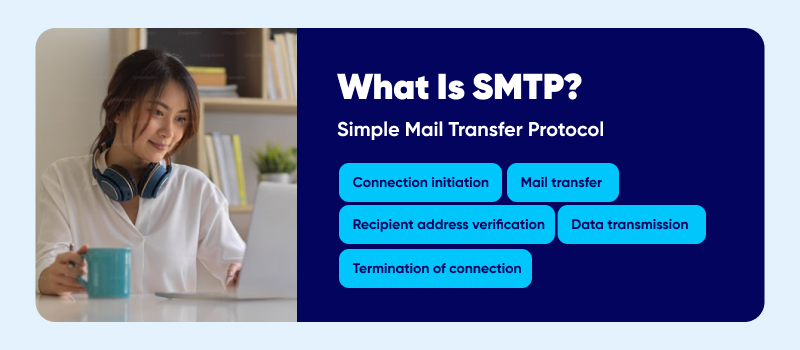
SMTP (Simple Mail Transfer Protocol) is the standard protocol used to send emails over the Internet. It ensures that emails are transmitted from your email client (e.g., Outlook, Gmail) to the recipient’s mail server. Without SMTP, sending emails would be impossible.
At the core of SMTP are SMTP ports, which act as communication gateways between your email client and the mail server. Knowing which SMTP port to use is vital for smooth email transmission, whether you’re sending marketing emails, transactional emails, or personal messages.
SMTP Port Should You Use: Deciding the Right One for Your Needs

When configuring email services, the SMTP port you should use depends on your specific requirements. For modern email submissions, port 587 is the preferred option due to its support for STARTTLS encryption, ensuring both security and deliverability. For secure transmissions within older systems, port 465 may still be valid, while port 25 is largely reserved for SMTP relay. By selecting the right port, you can optimize email performance and avoid deliverability issues.
Understanding Ports 25 and Common SMTP Ports
Port 25, despite being the oldest SMTP port, is now primarily used for server-to-server communication and often blocked for direct email transmission. Port 587 has become the go-to SMTP port for secure email sending, and port 465 is occasionally used for older secure transmissions. Each SMTP port number serves specific functions, helping you tailor your email setup for better performance and security.
The Role of Ports in Email Transmission
Image idea: An animated or static flowchart showing how emails move from a sender to a receiver, with specific attention to port numbers and security protocols like STARTTLS and SSL/TLS.
SMTP ports play a crucial role as communication endpoints between the SMTP server and the client for sending and receiving emails. The choice of SMTP port impacts how securely and efficiently emails are transmitted. For instance, port 25 is typically used for server-to-server communication but is often blocked by ISPs for client-to-server transmission as it lacks encryption.
In comparison, port 587 is the default port for SMTP submission, supporting encryption and secure email transmission, making it ideal for modern email-sending practices.
Port 587 is often referred to as the standard SMTP port for email submission because it supports STARTTLS encryption, ensuring that messages are securely transferred between servers. Since port 587 is the default, it’s preferred for most SMTP submissions, protecting against email interception during transmission.
When choosing an SMTP port, it’s important to understand the different roles of port 25, port 465, and port 587. Port 465 was originally used for secure SMTP connections, but port 587 has become the default for secure email transmission. However, if port 587 is blocked, some users may opt to use a different port like 2525 for email sending.
SMTP Ports and Security: Key Considerations
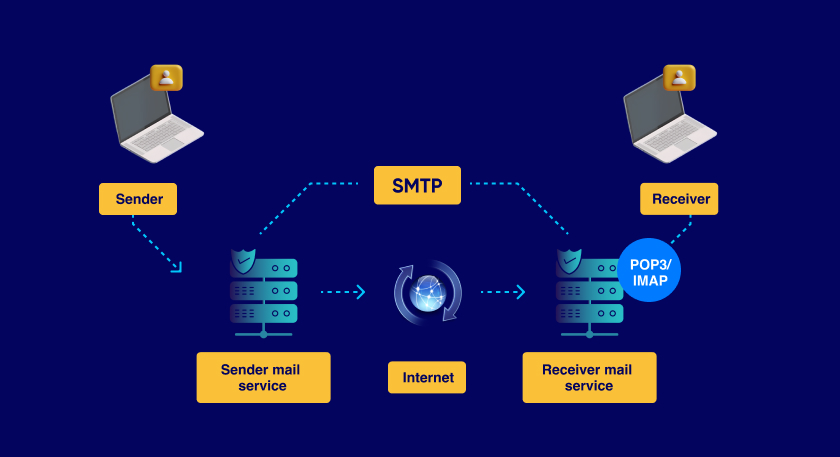
When it comes to email security, understanding SMTP ports is critical. Port 587 offers security by supporting TLS encryption. However, if port 587 is blocked, alternatives like port 2525 may be used. Moreover, when port 25 is used for SMTP relaying, it’s primarily for server-to-server communication, and it’s often blocked by ISPs to prevent misuse.
Many service providers block port 25 due to its association with spam. Thus, selecting port 587 as the default port for SMTP submission ensures that your emails are sent securely and reliably, protecting against security threats.
When you connect to an SMTP server, it’s crucial to select a port that matches your security needs. For encrypted transmissions, port 587 is the best option, as it protects your emails during transmission. In certain setups, port 465 for SMTP is still supported for encrypted transmissions, but the general consensus is to use port 587.
In cases where port 587 is blocked, some users may try using port 2525. However, when choosing an SMTP port, ensure it matches your security and operational requirements.
Key Takeaways for Using the Right SMTP Port
- Port 587 is the default port for secure SMTP submission in most cases.
- Port 25 for SMTP is still used for SMTP relaying but is often blocked by ISPs for client-to-server communication.
- Port 465 for SMTP can still be used in older setups, though it is now less common.
- When connecting to an SMTP server, the correct port number depends on security needs and operational requirements.
Selecting the right SMTP port ensures the secure and reliable delivery of your emails, making it an essential aspect of modern email infrastructure.
SMTP Ports: Which One Should You Use?
There are several common SMTP ports, but the most frequently used are port 25, port 587, and port 465. Each port serves a unique function and is suited to specific email-sending scenarios:
- Port 25: Historically used for SMTP relay, it is now often blocked by ISPs due to its vulnerability to spam and lack of encryption support.
- Port 587: The current default SMTP port for secure email transmission, supporting STARTTLS encryption.
- Port 465: Initially designed for secure SMTP, this port has since been deprecated but is still supported by some email providers.
| Port Number | Use Case | Security | Compatibility | Recommendation |
| Port 25 | Used primarily for SMTP relay between mail servers. Not secure and often blocked by ISPs for outgoing mail. | No encryption | Older systems, server-to-server communication | Avoid for client-to-server communication due to lack of encryption and ISP blocking. |
| Port 465 | Originally used for secure SMTP over SSL. Some providers still support it, but it’s largely deprecated. | SSL/TLS encryption | Some older email systems and providers | Use only if required by the email provider, but port 587 is preferable. |
| Port 587 | Default port for secure mail submission using STARTTLS. Widely supported and recommended for most use cases. | STARTTLS encryption | Most modern email clients and services | Highly recommended for most email submissions due to security and broad support. |
| Port 2525 | Alternative for port 587 when it’s blocked. Supports STARTTLS and is used in cloud environments. | STARTTLS encryption | Supported by some providers in cloud-based environments | Use as a fallback when port 587 is blocked. |
Port 25: Understanding This Legacy Port
Port 25 was once the default port for sending emails using SMTP, and many older systems still rely on it for SMTP relay. However, because port 25 does not support encryption, it has become a target for spammers. As a result, many ISPs block outbound traffic on port 25 to prevent the spread of spam.
Despite these issues, port 25 is still used for server-to-server communication. If your emails are being relayed between trusted servers within a closed network, port 25 may still be a viable option. However, for most external email transmissions, it’s best to avoid port 25 in favor of more secure alternatives like port 587.
Port 587: The Default SMTP Port for Sending Emails
Port 587 has emerged as the default SMTP port for modern email sending, offering a balance of security and compatibility. It supports STARTTLS encryption, which allows emails to be transmitted securely between the client and the server. This makes port 587 ideal for both marketing and transactional email transmissions.
In most cases, port 587 is the go-to port for secure email submission. It’s supported by almost all modern email service providers and is compatible with email clients like Outlook, Gmail, and Thunderbird.
Port 465: Is It Still Useful?
Originally designated as the secure SMTP port, port 465 was designed to support SSL/TLS encryption for email transmission. However, as technology evolved, port 587 replaced port 465 as the preferred port for encrypted email submissions.
Despite this, some older systems and email providers still support port 465. If your email provider or system still uses port 465, it’s essential to verify that it supports modern encryption standards. Otherwise, it’s better to switch to port 587 for a more secure and reliable email-sending experience.
Port 2525: The Alternative SMTP Port
Although port 2525 is not part of the official SMTP standards, it is supported by many email service providers as an alternative when port 587 or port 465 are blocked. This can be especially useful in cloud-based environments where traditional SMTP ports are not accessible.
Port 2525 offers the same functionality as port 587, including support for STARTTLS encryption. If you’re having trouble with blocked ports or need a backup option, port 2525 can serve as a reliable alternative.
Securing Your Email with the Right SMTP Port
Choosing the correct SMTP port is crucial for securing your email transmissions. By using ports like port 587 or port 465, which support encryption protocols such as STARTTLS and SSL/TLS, you can ensure that your emails are protected from interception and tampering.
For most users, port 587 is the best choice for secure email sending, as it offers strong encryption and is widely supported. If you’re handling sensitive data or confidential information, using port 587 ensures that your emails are transmitted securely.
Troubleshooting SMTP Port Issues
Sometimes, you may encounter issues with SMTP ports, such as blocked or restricted access. For example, many ISPs block port 25 to prevent spam, while some networks may restrict access to port 587 or port 465. In these cases, switching to port 2525 or contacting your ISP for assistance can help resolve the issue.
If you’re consistently facing port-related issues, it’s worth checking your firewall settings or reaching out to your email provider for advice on the best port to use.
How to Choose the Right SMTP Port for Your Email Needs
When choosing the right SMTP port, it’s essential to understand the role each port plays in email transmission. Port 25 is commonly used primarily for SMTP relaying but is often blocked for client-to-server connections. SMTP port 587 is the default mail submission port, supporting encryption via STARTTLS and widely accepted for modern SMTP use. For those considering ports 465 and 587, the debate often hinges on security requirements, with port 587 as the recommended option for secure transmission.
In contrast, port 465 for this purpose of secure transmission is supported by older setups. Articles might still suggest port 465, but the trend has shifted towards port 587 to ensure better compatibility with SMTP credentials and modern email services. However, when port 587 is blocked, some users might try port 2525, which is increasingly seen as a good alternative to port 587.
For those using SMTP, it’s crucial to use it for secure submission. If port 587 or other standard SMTP ports aren’t working, port 2525 is a suitable backup. When it comes to ports, remember that selecting the right one can improve reliability and security.
In summary:
- Port 25: Primarily used for SMTP relaying.
- Port 587: The default port for secure email submission, recommended for most setups.
- Port 465: Still useful but generally replaced by port 587.
- Port 2525: A solid alternative when other ports are blocked.
By choosing the right one between ports 465 and 587, and using port 2525 before using port 465 when necessary, you ensure secure and reliable email delivery.
As a Marketing Director, I develop and implement marketing strategies, conduct market research, and manage a team of marketing professionals. With a successful track record of launching campaigns that drive revenue growth, I bring my marketing expertise to blog writing, creating engaging content that promotes the brand and its products/services.

































