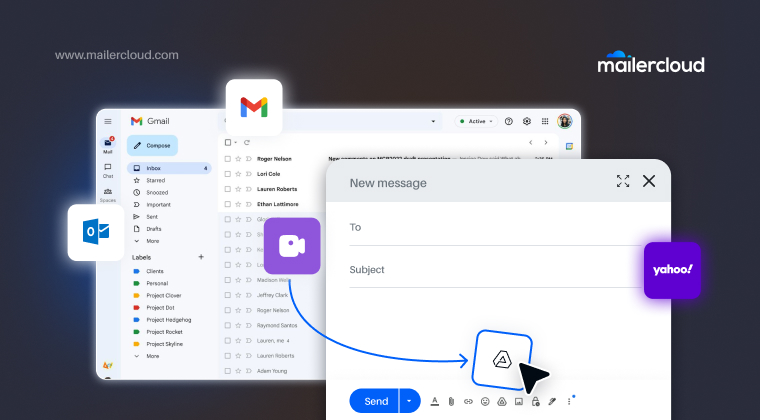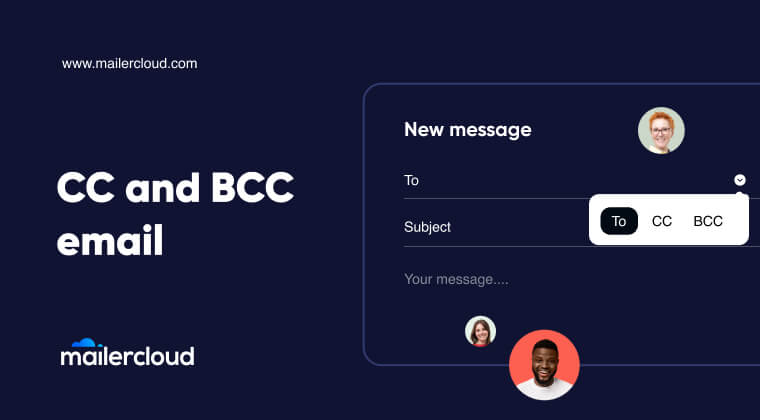Sending large video files through email can often be challenging due to file size limitations imposed by most email providers. However, with the right tools and techniques, you can easily send videos without compromising on quality or exceeding file size limits. In this guide, we’ll cover the best ways to send large videos via email, including tips on using Google Drive and other services. Whether you’re a marketer, a business professional, or simply sharing personal content, this article will provide you with the information you need to send large videos efficiently.
Table of Contents
Why is It Difficult to Send a Large Video Through Email?
Many popular email platforms, including Gmail and Outlook, impose strict file size limits on attachments. For instance, Gmail has a 25 MB file size limit, which can be a problem if you want to send a large video file. Most videos, especially those shot in high definition, exceed this limit, making it impossible to send them directly via email.
The main reason email providers limit the size of attachments is to prevent their servers from being overwhelmed by large files, which can also slow down the user experience. Therefore, users must find alternative ways to send a large video file without exceeding the email provider’s limitations.
How to Send a Large Video Through Email
If you’re trying to send a large video file through email, the best way to do this is by using cloud storage services like Google Drive or Dropbox. Follow these steps:
- Upload the video to a cloud service such as Google Drive.
- Once the video is uploaded, create a shareable link.
- Compose a new email, paste the link to the video into the body of the email, and send the email.
By using cloud storage services, you avoid the file size limit and can send large video files to your recipients seamlessly.
What Are the Limitations of Email Attachments?
Email providers like Gmail, Yahoo, and Outlook have specific limitations when it comes to email attachments. As mentioned earlier, Gmail has a 25 MB limit, while Yahoo Mail limits files to 25 MB, and Outlook offers a slightly higher limit of 20 MB.
These restrictions are in place because large files can strain email servers and clog inboxes. Additionally, the recipients might face difficulties downloading large video files due to slow internet speeds or limited storage space. The best way to send large video files without hitting these restrictions is to use cloud storage services.
| Email Service | File Size Attachment Limit |
| Microsoft Outlook | 20 MB |
| Apple iCloud Mail | 20 MB |
| Zoho Mail | 20 MB |
| Gmail | 25 MB |
| Yahoo! Mail | 25 MB |
| AOL Mail | 25 MB |
| Proton Mail | 25 MB |
| GMX Mail | 50 MB |
How to Send a Large Video File via Google Drive
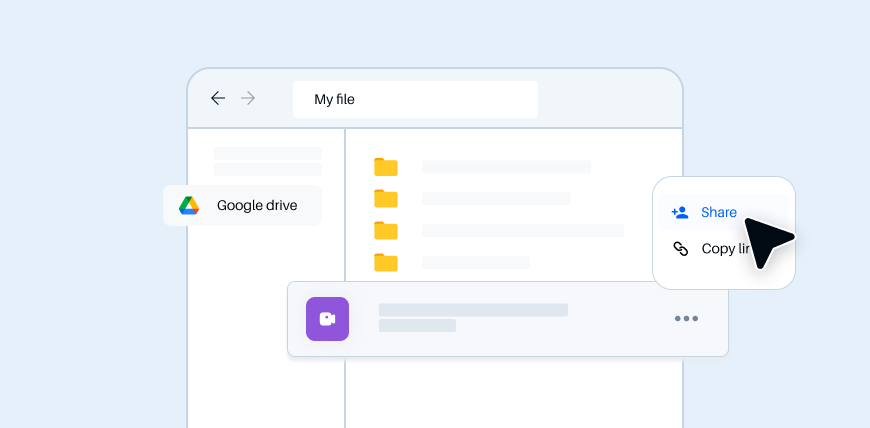
Google Drive is one of the best solutions for sending large video files via email. Here’s how to send a large video through email using Google Drive:
- Upload the video to Google Drive: Log in to your Google Drive account and upload the video file you want to send. Google Drive supports large files, so you don’t need to worry about file size limits.
- Share your video: After uploading, right-click the file and select “Get Shareable Link.”
- Send the link via email: Compose a new email and paste the shareable link in the body of the email. The recipient can click the link to view and download the video.
This method ensures that your video file can be sent without exceeding the email provider’s attachment limit.
The Best Format for Sending Large Videos via Email
When sending a video via email, it’s important to consider the format of the video file. The best video formats for email are:
- MP4: This format is widely supported by most devices and email platforms and offers a good balance between video quality and file size.
- AVI: Though it produces high-quality videos, AVI files tend to be larger, making them less suitable for email.
- MOV: This format is commonly used for videos on Apple devices, but it may not be compatible with all email platforms.
To ensure smooth playback across all devices, it’s recommended to use MP4 format for sending large video files via email.
How to Send a Video via Email Using Other Cloud Storage Services
Aside from Google Drive, there are several other cloud storage services you can use to send a large video through email:
- Dropbox: Upload your video file to Dropbox and share a link with the recipient.
- OneDrive: Similar to Google Drive, OneDrive allows you to upload and share large video files via a link.
- WeTransfer: A simple and free service, WeTransfer lets you send files up to 2 GB without creating an account.
These services allow you to bypass file size limits and share large videos with ease.
How to Compress Large Video Files for Email

Video compression is an effective way to reduce the size of your video file, making it easier to send via email. Several tools are available to help compress videos, including:
- HandBrake: A free tool that allows you to compress videos without losing quality.
- VLC Media Player: VLC offers a built-in feature for compressing video files.
By compressing your video, you can reduce its file size and increase the chances of it fitting within the email provider’s file size limits.
Send Large Videos Without Using Cloud Storage
If you prefer not to use cloud storage services, you can send a large video through email by embedding the video directly within the email or providing a link to the video hosted on platforms like YouTube. To do this:
- Upload the video to YouTube (or a similar platform).
- Copy the video link and paste it into your email.
- The recipient can view the video by clicking the link in your email.
This is an efficient way to send large videos without relying on cloud storage services.
How to Send a Video by Email for Marketing Purposes
Videos are highly engaging in email marketing. If you want to send videos via email for marketing purposes, here are a few tips:
- Don’t be over-promotional: Focus on delivering valuable content to your audience rather than pushing sales.
- Use a video within the email: Embed the video directly in the email to increase engagement.
- Offer exclusive content: Entice subscribers with exclusive videos and content that can’t be found elsewhere.
Frequently Asked Questions About Sending Large Video Files via Email
- What is the maximum file size I can send through email? Most email providers limit attachments to 25 MB, but you can bypass this by using cloud services like Google Drive.
- Can I compress a video to fit the email size limit? Yes, compressing the video can help reduce its file size without sacrificing too much quality.
Key Takeaways:
- Sending large video files via email is difficult due to file size limits.
- Use cloud storage services like Google Drive to share large videos.
- Compress videos to reduce file size and make them easier to send.
- For marketing, videos embedded in emails can drive better engagement.
As a Marketing Director, I develop and implement marketing strategies, conduct market research, and manage a team of marketing professionals. With a successful track record of launching campaigns that drive revenue growth, I bring my marketing expertise to blog writing, creating engaging content that promotes the brand and its products/services.